Email Module Description
Introduction
- use from 5250 terminals and applications
- Internet email addresses mapped for
AS/400 users and applications
- uses standard RFC-822/MIME email
message format
- compatible with any standard SMTP
and POP3 email server
- all relevant AS/400 object types
can be sent as email
- automated sending and receiving operations
MCM Email module allows 5250 terminal
users and applications easily sending and receiving Internet
email messages.
MCM Email API makes it possible to send messages such
as orders, order confirmations and invoices automatically
from the applications. On the opposite direction, received
email messages can be converted and saved in AS/400 database
files, identified, and routed automatically to the applications.
The standard Internet email address format, e.g. manycom@manycom.fi
is used when sending and receiving messages. Each configured
Manycom email user, which can be an AS/400 userid or application
name, has an individual Internet email address and mailbox.
The message to be sent can be a message file produced
with the Manycom text editor, AS/400 data base file, spool
file, OV/400 document or PC text file on AS/400 disk.
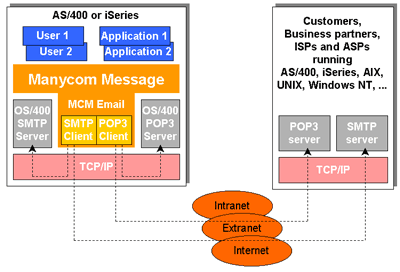
Manycom performs automatically all
the needed conversions so that the message is sent out
as a text mode Internet email message including headers
in the standard RFC-822/MIME format. The receiver of the
message can be any Internet email user.
When receiving email, Manycom automatically retrieves
the messages from the defined mailboxes in the configured
POP3 email servers, converts the MIME format messages in
EBCDIC format and saves messages as AS/400 data base files
in the receivers' mailboxes on AS/400 disk.
For more information about the attachment files, see the
chapter Technical Description.
Use from terminals
5250 terminal users can select and edit an existing or
create a new message file with the Manycom text editor
included in the package. Alternatively, the user can use
the OV/400 text editor. Spool files can be selected and
sent from the user's own or other output queues. Messages
can also be created with some PC text editor, if they are
saved in ASCII text format on AS/400 disk.
The user interface for email users is easy to learn consisting
of the same consistent set of displays, which are also
used with other MCM modules such as MCM Fax and MCM GSM
Text. The base functions and features available on these
displays include display, print, resend, copy and forward
operations of the previously sent and received messages.
Receiver register and distribution lists for group sending
are available as well. For more information, see the MCM
Base product description.
Use from applications
The MCM Email API, which is based on calling a CL command,
makes it possible to send Internet email messages such
as orders or order confirmations directly from the AS/400
applications. The sender, receiver's email address, subject
and the message file and type (database file, spool file…)
are given in the parameters of the API command.
If it is not possible or wanted to add the Email API calls
to applications, Manycom can poll the defined libraries,
directories and output queues to find the new messages
for sending. In this case, the sender, receiver, subject
etc. information can be decided from the library, directory,
file, output queue, print file or form type names, or scanned
from the contents of the message files.
The outgoing message can be an AS/400 data base file,
spool file, OV/400 document, or a PC text file on AS/400
disk. Alternatively, the application can give a short,
up to 256 characters long message directly in a parameter
of the API command.
When receiving email to applications, Manycom can be configured
to poll the received message files, convert them, identify
them by scanning the specified character strings in the
contents of the files, and wake up or call then the proper
applications to process the files.
As described above, MCM Email can be easily integrated
and co-operate with any existing application!
|