Manycom FTP Client Automation and Security
Introduction
Should you want to automatically send your daily business transaction files to, or retrieve files from various FTP servers, Manycom FTP Client Automation and Security is the solution. It is a comprehensive solution for automating and securing practically all kinds of FTP client transfer transactions in the OS/400 and i5/OS environments - be they simple or complicated.
This Manycom solution cooperates with the OS/400 and i5/OS FTP client features.
The solution provides an easy-to-program CL command API (Application Program Interface) for creating transfer requests in the solution’s transfer directory. Additionally, the solution provides those functions and features that are needed for automatically starting and running the FTP sessions and the related processes in batch mode.
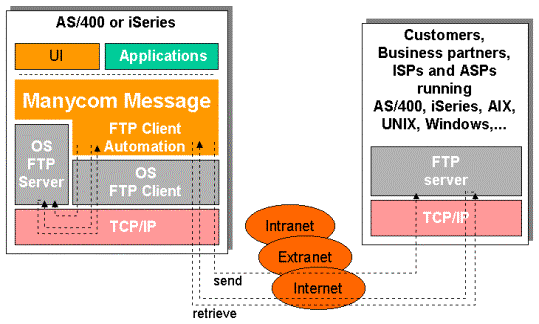
Figure: Manycom FTP Client Automation and OS FTP client feature
Customer application just needs to run the MCM FTP Client Automation API CL command, and pass the relevant non-technical data, such as the symbolic name of the FTP server, local and remote file paths, in the parameters of the command. Optional parameters such as symbolic name and description of the request, queue priority and desired start time allow controlling the various transfer requests.
The following is an example about how to use the MCM FTPCA API CL command (MCFTPTRFCL) in order to create a FTP client transfer request from a customer CL program for sending a single file, with queue priority 30, today at 3 pm., with 3 automatic retries after 300 seconds interval:
MCFTPCLI/MCFTPTRFCL +
/* INPUT PARAMETERS */ +
SERVER(TESTFTP) MSGTYP(FIS) SNDRCV(S) +
FILE((‘/remdir1/remdir2/remtestfile1’ lcllibx/lclfiley lclmembz) +
JOBNAM(‘send inv’) MCUSER(testuser1) JOBTYP(NORM) +
SNPRIO(30) SCHDAT(*TODAY) SCHTIM(1500) +
SNRETR(3) SNRINT(300) +
/* OUTPUT PARAMETERS */ +
RETCDE(&RETCDE) +
RETMSG(&RETMSG) +
MCMID(&MCMID)
The value combination of the parameters SERVER, MSGTYP and SNDRCV (TESTFTP, FIS and S) define the pre-configured settings for the transfer job such as FTP login ID and password, as well as the scripts to be used for controlling the execution of the transfer job. The scripts contain the FTPCA script functions and FTP subcommands to execute during the FTP session.
Notice that, output parameter RETCDE returns your application a code, which tells if creation of the transfer request was successful or not. In the MCMID parameter the application is returned a unique request ID, which can be used later in customer applications to ask or change the status of the request by running the corresponding API commands.
Transfer requests and jobs are controlled, and are based on pre-configured FTP settings and scripts. The flexible script language provides, among other things, EPIs (Exit Point Interfaces) for attaching and starting pre and post transfer processes in the local and remote systems. The local and remote file path variables can be passed to the processes to start.
The solution provides also user interface screens, where the configured solution users can create new, and work with existing one-time and periodical transfer requests. Extensive security and logging features make it possible for the operators and administrators to follow and control the entire traffic.
The solution is an excellent integration tool when you want to integrate systems by exchanging files between the applications. You can run full or semi-automatically tens, hundreds or even thousands of FTP sessions every day, and automatically start the needed order entry, invoicing, etc. applications to process the transferred files.
Note:
This solution is for FTP client operations, i.e. for operations, where your system is the ‘active’ partner, i.e. the client, establishing the FTP connection to the FTP server, and issues the FTP subcommands to the server requesting to send or retrieve files, rename the remote files, start remote commands, etc.
Notice that, the FTP client transfer jobs are separate from the OS/400 or i5/OS FTP server jobs. They can both be running simultaneously in your system. Manycom FTP Server Automation and Security is the solution when you want to automate, log and secure the FTP server operations, i.e. when the remote FTP clients call your FTP server system.
In fact, both solutions can be put to work together. For example, the Manycom FTP Server Automation and Security can, after receiving a file, start a local process (e.g. CL command), which converts the received file, and then runs the MCM FTP Client Automation API for creating a sending request in order to send the file to a third system. When properly configured, all this takes place automatically.
|